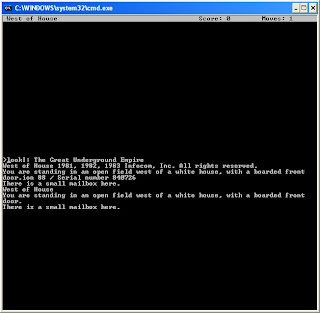
Tried setting compatibility mode on ZORK1.BAT to Win95. Didn't make a difference. Finally got it to work by opening a command prompt (cmd.exe) and opening ZORK1.BAT from there. Then the window looked right.
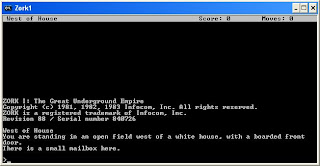
For convenience, I then created a shortcut to run it.
Create Shortcut
- In Windows Explorer, browse to the folder that contains ZORK1.BAT
- Click File/New/Shortcut
- Enter "cmd.exe"
- Click Next
- Give it a name (Ex: "Run Zork 1")
- Click Finish
- Right-click/Properties
- Add " /C ZORK1.BAT" to end of target
- Put the folder that contains ZORK1.BAT in the "Start in:" box. (Ex: "C:\Games\Infocom\Zork1")
- Click OK
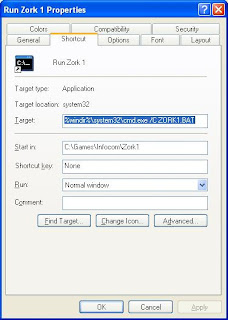
For even more convenience, drag the shortcut over to the Start button!
1 comment:
Excellent - thanks. Worked great
Post a Comment